The lower the price, the more likely it is that the smartphone will appear for the first time. To this end, Micromax is introducing mobile phones keeping in mind small towns and villages and non-English speaking customers who are likely to have only used voice and SMS services so far.
New canvas spark 3 The company has set the price Rs 4999 Saved. Is. This price can be considered favorable for those buyers who have never used a computing device before. Today we will review the new Micromax smartphone and see if Canvas Spark 3 is really worth buying?
Appearance and Design
Priced at Rs 5,000, the Canvas Spark 3 looks good. Like other budget devices, this phone doesn’t feel cheap or artificial. The front of the phone is simple, with the camera and earpiece located on top. Navigation buttons are on the screen. There is very little space to the left and right of the screen, making the phone very easy to use with one hand.
The phone doesn’t feel heavy at all when held in your hand, and its curves make it comfortable to hold and use. There is a metal strip along the edge. On the right side are the power and volume buttons, and at the bottom is a micro-USB port.
The back panel is made of plastic with a matte texture, is removable and provides a comfortable grip. On the back panel at the top there is a camera and flash, under which is the Micromax logo. At the bottom there is a large speaker grille. Under the back cover there are two micro-SIM slots and a microSD slot. To replace the SIM card you will have to remove the battery.
When you purchase the Canvas Spark 3, you get a charger, a USB cable, a headset, a screen protector, and a small microfiber cloth for cleaning off fingerprints and dust. Considering the price, this set of accessories can be called good.
Specification
The Spreadtrum processor was used in Canvas Spark 3. The phone has a quad-core processor clocked at 1.3 GHz. For graphics, there is a Mali-400MP2 GPU. The phone can use two micro-SIM cards at the same time, but it does not support 4G, making this phone a bit outdated in today’s market.
The phone has 1 GB of RAM and 8 GB of internal memory. However, only 4.76 GB of space will be available for user use and the rest of the space is already occupied by files on the device. After a long time, we found a phone in which we saw less space in all applications and files for testing. You’ll definitely need a memory card to store data, and it’s disappointing that the expandable memory is only 32GB.
The phone has a 5.5-inch screen with a resolution of 720×1280 pixels, which is one of its features. The rear camera of the phone has a resolution of 8 megapixels, while the front camera has a resolution of 5 megapixels. However, the phone’s rear camera can only record 720p videos, and the front camera can only record 480p videos.
Connectivity features include Wi-Fi B/G/N and Bluetooth 4.0. The phone does not have an ambient light sensor, so the brightness must be adjusted manually. The capacity of the removable battery built into the phone is 2500 mAh.
Software
Micromax’s choice of software seems a bit odd. The company has provided a very simple multilingual launcher called Indus, which is aimed at novice Android users, but on the other hand, there are many complex apps and features that can irritate a non-tech-savvy user.
The phone runs Android 5.1 Lollipop, and when you boot up, you’re presented with a dedicated home screen with seven large icons for key functions. On the left is the second home screen. Every time you exit the app, you will be redirected to the home screen and you will have to return to your page several times, and the whole process is quite slow.
Home screen widgets on your phone appear to be split up. The phone has an iOS-style dock with four large icons on the apps page, but neither it nor the home screen can be customized.
The language and other basic settings can be easily changed by going to the Indus Launcher settings, but the main Android settings icon is hidden. The Google Settings icon also appears along with other apps, which is quite confusing. It’s nice that in the Indus settings you can switch to the standard AOSP launcher.
Launched about two years ago Micromax United 2 Like the Micromax Canvas Spark 3, it also comes with support for local languages. However, the Canvas Spark 3 smartphone only supports 10 languages instead of 21. You can choose two main languages and quickly switch between them.
Micromax also comes pre-installed with a variety of programs, many of which are rarely used. The phone has Indus App Store and another App Center. Micromax has M Games and M Line stores. Apart from this, many common apps and games are available such as Amazon Shopping, OLX, Snapdeal, Hike, Quikr, Scandid, Opera Mini, Gaana, Clean Master, CM Security, CM Locker and M Travel. The good thing is that third-party apps can be uninstalled to free up space.
performance
The phone has many shortcomings. The transition from exiting the app to the home screen also takes a few seconds. Many apps cause problems even when performing basic tasks such as scrolling through a photo gallery. This can also happen due to the CM Security app constantly running in the background. When we opened the pre-installed Snapdeal app, we received a warning about possible leakage of confidential information and financial loss.
The phone’s display is also very poor quality. Dark scenes in the video look fake and the viewing angle is really bad. The sound quality is decent, we can say that it is suitable for games and videos, but not for music.
During performance tests, the Canvas Spark 3 hardware showed decent performance.
We can say that the phone’s battery life is good: in our video test, the battery lasted 7 hours and 13 minutes. The phone’s screen consumes the most battery power, and with normal use, the phone’s battery lasts an entire day.
The results obtained from the phone camera exceeded our expectations. It takes a while to focus and the shutter is also a problem, so forget about taking impromptu shots. On the other hand, the camera produces good results in daylight. The colors in pictures taken from the phone camera are good and the pictures don’t look too artificial. The quality of the video recorded from the phone was, as expected, a little poor.
our decision
One thing to keep in mind is that the potential market for Canvas Spark 3 is those who have never used a smartphone or even a computer before. It is also worth remembering that such devices are available in the smartphone market today for less than Rs 5,000. The reality is that there are a lot of things this phone can’t do. The phone’s performance is also quite weak.
The phone software cannot help novice smartphone users who have problems with the English language. The Micromax Canvas Spark 3 could be a little better for the price.
For users who are already used to using an Android phone, the affordable Micromax Canvas Spark 3 is a good choice. The phone has all the basic features and the camera is also good.